
This blog post is not intended to cover all aspects of structured data. Rather, it should be a very simple and very fast introduction to the topic, so that you can integrate the first structured data on your site in just a few minutes.
What is structured data?
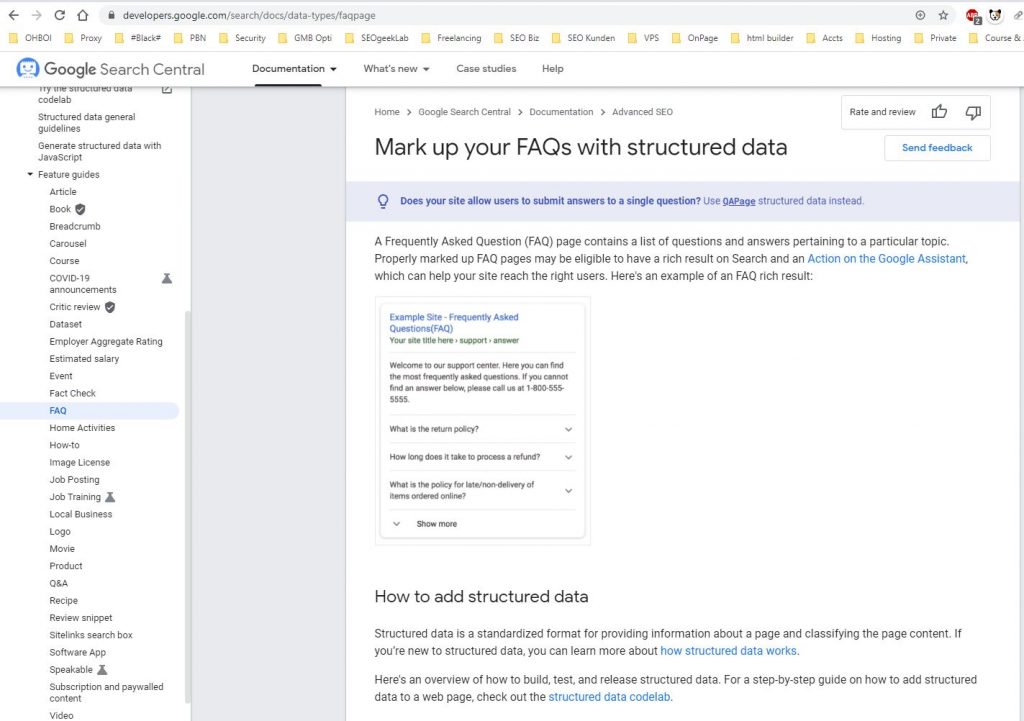
First of all: Yes, structured data and schema markup means the same thing. There are different ways to structure or markup data:
– JSON-LD
– Microdata
– RDF
Google recommends using JSON-LD, which is why this is the only topic here. After all, there are already enough holistic sites on the net, which all deal with the topic schema.org/ structured data up to the very last detail.
Have you ever come across an article like this and simply left it because of the huge amount of information? Therefore now briefly and concisely:
With JSON-LD, you integrate a script on your site that helps Google to better understand the content of your site. With the script you say something like:
“This here is a question: …” and “This here is the answer”.
Structured vs Unstructured
- Structured data is a clearly defined and searchable types of data, while unstructured data is usually stored in its native format.
- Structured data is quantitative, while unstructured data is qualitative.
- Structured data is often stored in data warehouses, while unstructured data is stored in data lakes.
- Structured data is easy to search and analyze, while unstructured data requires more work to process and understand.
- Structured data exists in predefined formats, while unstructured data is in a variety of formats.
Data is fundamental to business decisions. A company’s ability to gather the right data, interpret it, and act on those insights is often what will determine its level of success. But the amount of data accessible to companies is ever increasing, as are the different kinds of data available.
Business data comes in a wide variety of formats, from strictly formed relational databases to your last tweet. All of this data, in all its different formats, can be divided into two main categories: structured data and unstructured data. In this article, we’ll take a closer look at these concepts and the differences between them.
(Source: https://www.xplenty.com/blog/structured-vs-unstructured-data-key-differences/)
Why should you use structured data?
The goal is to make sure that it will be displayed in the search results as Rich Snippet or even Featured Snippet. This can look like this:
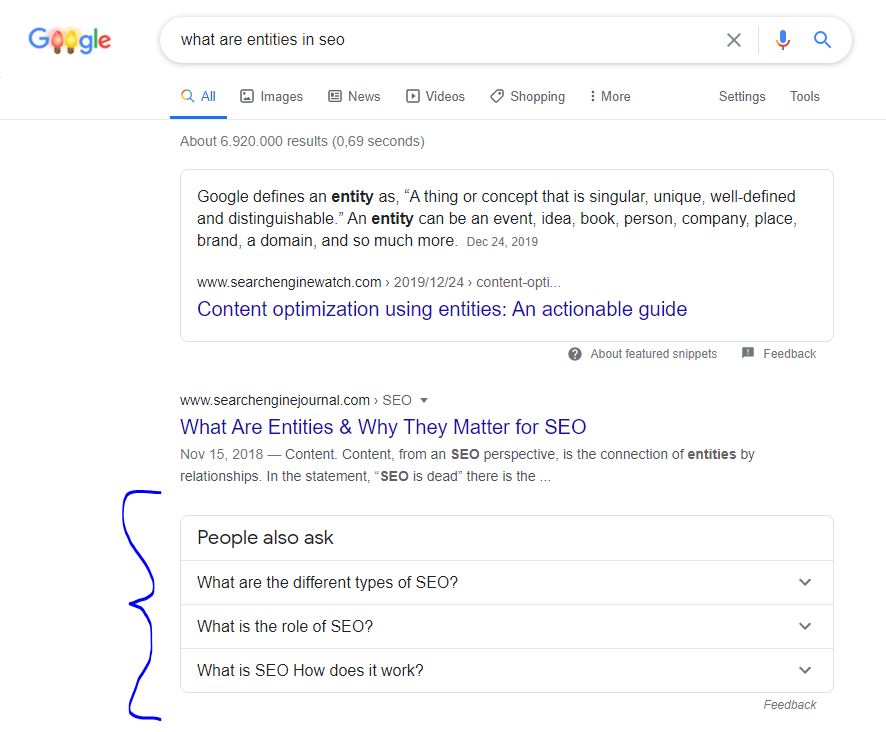
Of course, you can generate much more attention with this than with a normal snippet. It also takes up much more space. In this case, an FAQ markup was used. But like this, you can include the rating stars in the snippet.
What types of structured data exist?
The organization schema.org developed this “language” of structured data. But not all of these standards are supported by Google. According to the current status, Google can process these markups:
Create structured data
Now you might think: “I can’t code. How am I supposed to write a script?” Very simple: You just use a tool. There are several tools for that. I like to use the tool from technicalseo.com (Merkle) because it is so incredibly easy to use. However, there is only a selection of markups (types of structured data) available. But for beginners, this should be way enough.
An example of the creation of structured data
You just select a markup from “Which Schema.org markup would you like to create?” in the section Schema Generator. Here we will now go through the FAQ schema as one example of the markup.
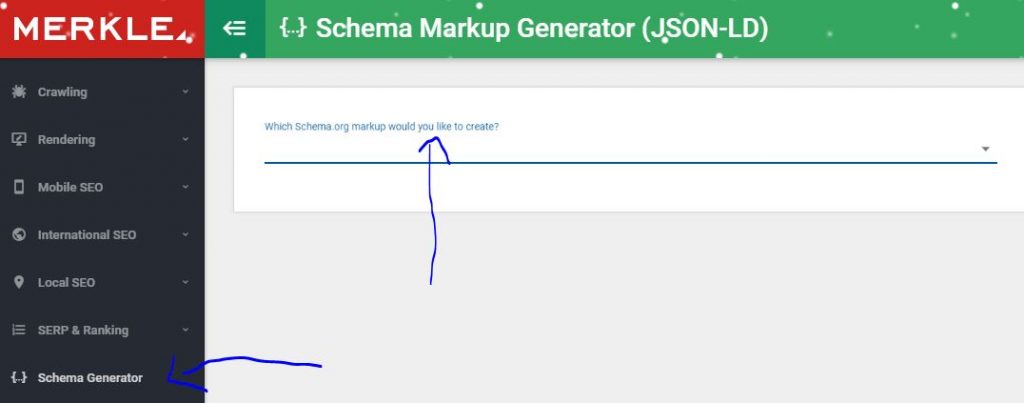
By the way: There is also a Q&A award. But this means posts like in forums, where there is one thread to a question and several answers to it.
The usage is very easy: Just enter a question, answer in the next line and the first code snippet is done. You can see it on the right side. Yellow marked is the content you have entered.
You can also format the answers with the following HTML tags:
– <h1> … <h6>,
– <br>,
– <ol>,
– <ul>,
– <li>,
– • <a>,
– • <p>,
– div>,
– • <b>,
– Strong,
– <i> and
– <em>.
I’d recommend encouraging readers to read more about it on the page itself. So be creative by just using a nice copy that attracts the user to click on your website!
You can now extend the script by adding more questions and answers via “ADD QUESTIONS”. This all comes in one script!
How to test structured data
With the blue button on the right side of the tool, you can copy the code directly into the clipboard. But before that, you can also send the entire code to the Google Testing Tool. This is done by selecting the button on the right with the “G” (the middle of the three buttons). In this case, you choose the “Structured Data Testing Tool”. Once you reach the test tool, you should see the code in the left column. The test is performed using the arrow in the lower middle.
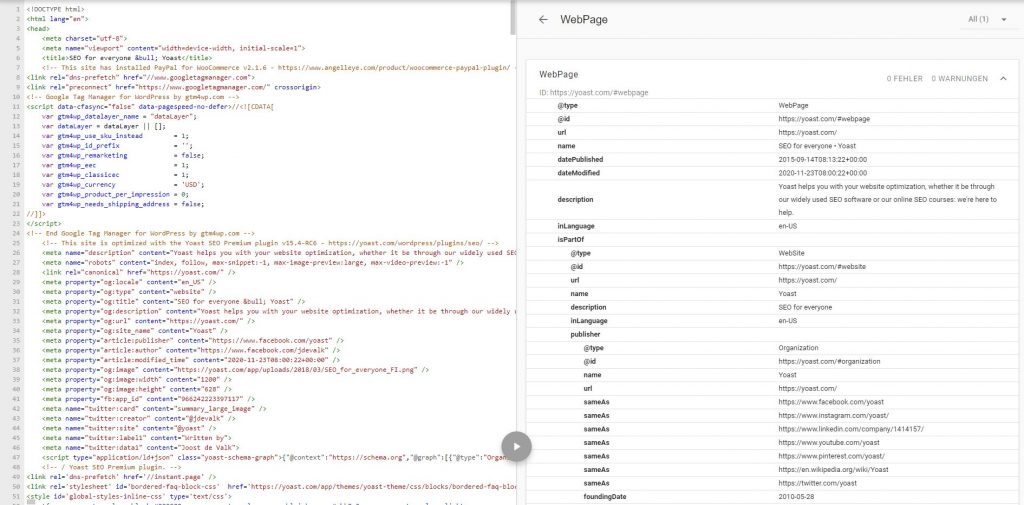
Ideally, “No ERROR & No WARNINGS” is now written in the upper right corner. This means that the data can be read and processed by Google.
Add structured data to a page
So now you have a code snippet in your cache and a page for which you created this data. How do you put that together?
First of all: Some people claim that the script has to be at the head of the page. I say this works no matter where in the source code the script is inserted!
So normally there is no plugin necessary. You just open the page in the backend, switch to HTML (or maybe it will always be displayed in your browser anyway), and insert the code for example at the end of the content block.
Since this is a script, you will not see any difference in the frontend as a user on the page. After you saved the page, you should put the URL into the Google testing tool again. There you should be able to read the structured data and normally see, that all data is displayed as a table on the right side of the page.
Now you just have to wait. The best way is to apply for indexing in the Search Console via the URL check. And maybe it will be visible in the Google search results after a few hours or a few days.
Final thoughts
I hope this article has taken away your hesitation to try it yourself. Do you have any questions or your own experiences? Let us know! We would be glad to hear from you! If you need more information about structured data – then just subscribe to our newsletter.
We test a lot in the area of creating structured data manually and already generated awesome results by NOT using the “normal” schema provided by SEO or SCHEMA plugins. So if you really want to make a difference and want to be a decisive step ahead of the competition in technical SEO, then subscribe to our newsletter now!
All the best,
Fabian
