
Linkbuilding can be a royal pain in the behind. According to Search Engine Land, backlinks are the most critical ranking factor.
No matter how good content you create, how well your site structure is, and how fast your website is – Link building is the key if your site should make it to page one in a Google search.
In this LinkAssistant Review, I would explain the pros and cons of using the software.
What is Link Assistant?

Link Assistant is its name describes a piece of software(Windows, Mac, and Linux) that can help you optimize your link building.
It is essential to notice that this is NOT an automated link-building tool, so using it is considered a white hat link building technique.
License and use
You can purchase Link Assistant as an individual software or as a part of an entire SEO suite called SEO PowerSuite (Free, Professional, or Enterprise edition).
SEO Powersuite consists of these tools:
- LinkAssistant: A tool for building quality links (This review).
- Rank Tracker: A rank tracking tool that can do your keyword tracking in Google and other search engines.
- Website Auditor: A Site Auditor tool that can run a full SEO audit of your website structure, including suggestions for content optimization.
- SEO SpyGlass: A Link analysis tool that can reveal your competitor’s link building secrets.
There is a free trial on all of the software, or you can try the SEO PowerSuite bundle.
Frequently software Updates
I have been using SEO Powersuite for several years now, and each software is updated frequently.
The features of Link Assistant:
LinkAssistant is a link management tool that keeps your link building activities organized.
For most SEO´s, it can be a struggle to generate backlinks. You know you need to build a strong backlink profile, but how do you find relevant websites to target?
If you have to manually handle this process and use your target keywords and make a manual outreach to prospects, it can turn into an ugly process.
And what if you are scaling up your activities? If you need to keep an eye on your inbox for replies from guest blogging sites, send follow-up emails, and keep an eye on your live links.
Features:
- Find link partners that use a submission form.
Link-Assistant can find relevant link partners (based on your target keywords) using a submission form. The software is also able to fill those forms for you automatically. - Find sites by using your keywords in 556 different search engines.
It is always advantageous to get a backlink from a site related to your niche and primary keywords. You find targeted link opportunities based on your keyword. - Built-in Keyword suggesting tool
If you need inspiration for keywords or keyphrases, a built-in keyword suggestion tool can find keywords related to your terms. That way, you can locate topically related websites and get keyword ideas. - Who is linking to your competitors?
This feature is excellent! If you discover that some sites are linking to your competitors, there might be a golden chance that they would consider linking to you as well. - Who is linking to you already?
You need to keep track of sites already linking to you. That way, you can avoid wasting time reaching out to someone who is already linking to you. You can also keep an eye for spammy links you have NOT asked for! - URL Harvester
This feature allows you to harvest all URLs on a website. This strategy can be used both on your site and your competitors. It can give you an idea of how your competitors are using internal links to rank their content. - Deep scanning of links
Use this strategy to extract all links on a specific URL. Imagine a directory URL or maybe a competitor that has a list of URLs of partners. - Built-in e-mail system
This is one of the hidden gems of LinkAssistant! Using the built-in mail system, you can set up an email address you only use for your link building outreach campaigns. You then have a complete track of who you have contacted and when. You can even create outreach email templates. Brilliant! - Report builder
You can schedule reports for link prospect management, link building, and the domain strength (authority). This feature is fantastic – especially if you work with clients and want to show a progress report. (You can white-label reports in the enterprise version). - Google Analytics integration
If you hook up your Google Analytics account, you can analyze your traffic stats. Link-Assistant can show you the sessions your website receives from your backlinks(backlink traffic) or organic keywords that rank in Google. - Built-in browser
You can browse websites directly inside the LinkAssistants web browser. You can also harvest URLs by just hitting a button. - Proxy support
If you don’t want to expose your IP, you can use a proxy - Moz API support
Link Assistant can use the API of Moz to measure domain authority
Working with LinkAssistant
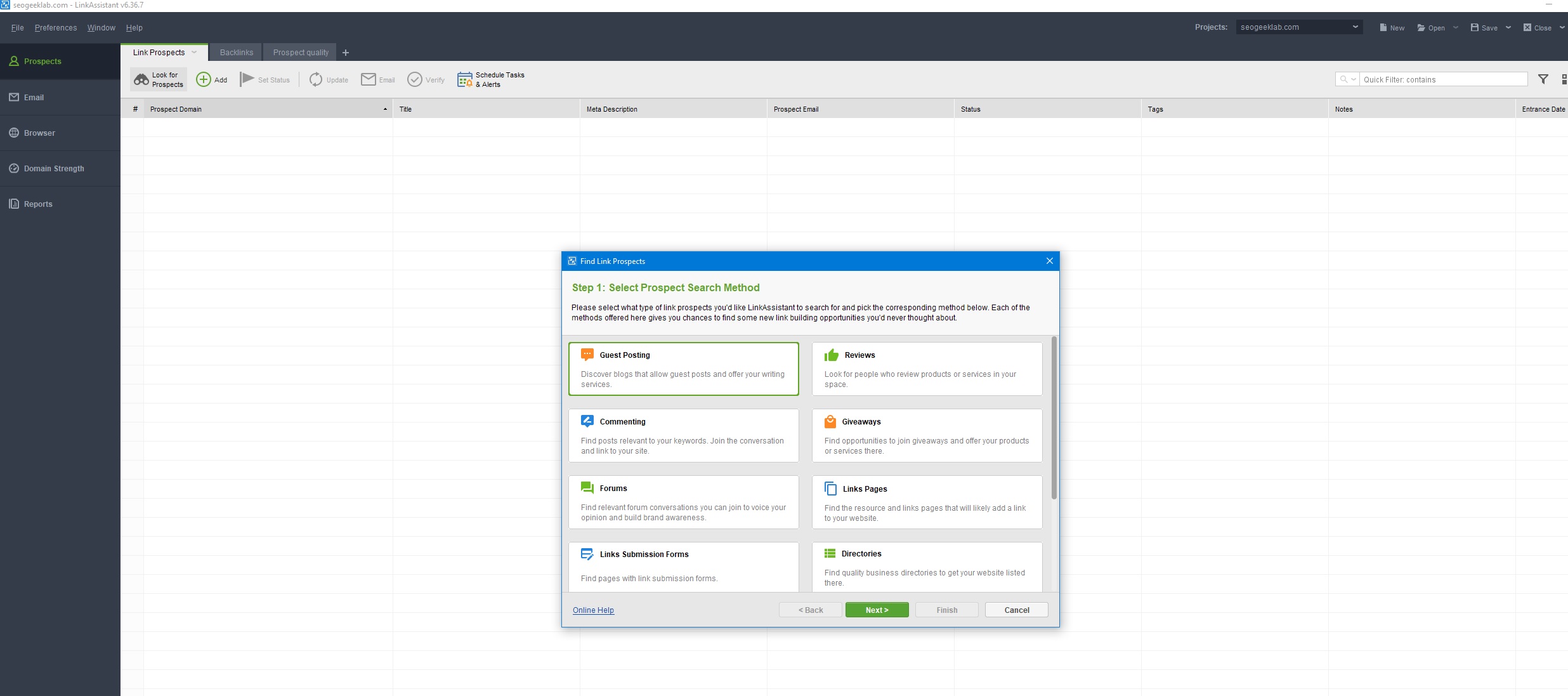
Before you start your link outreach campaign for link prospects, you need to do your keyword research.
It is natural to use your main keywords, but LinkAssistant can also assist you with its keyword suggesting tool.
When you power up Link-Assistant for the first time, you need to build a project and add your domain URL. (Note you can work with multiple projects and websites – including client projects).
I suggest you set up an email address within LinkAssistant you only use for your outreach campaigns. That would keep you organized.
Now you are ready to search for link prospects, and the first step is to select a prospect search method.
LinkAssistant can find link prospects within the following areas:
- Guest posting: Sites that are looking for guest blog writers
- Reviews: Locate people in your niche that do product/service reviews
- Commenting: Based on your keywords, you can find blogs and participate in the conversation.
- Giveaways: Find opportunities for giveaways and offer your product or service (if relevant)
- Forums: Join relevant forums, join conversations and build your brand awareness
- Link Pages: Find relevant pages that are likely to link to your website
- Link Submission forms: Let you find sites that have a link submission form.
- Topical Blogs: Find blogs within your niche or industry that might write about your product or service
- Competitor backlinks: Locate sites linking to your competitors – they might as well link to you!
- You backlinks: Here, you can discover backlinks that already link to your site.
- Custom search: Here, you can specify your criteria for locating link prospects
Once you have decided which link type you want to build, you simply need to type in your keywords. The software will then scrape for opportunities (I love finding contact details for the site owner!).
Naturally, you are not chasing any links from any blog or website within the same niche. You need to build a strong link profile based on quality factors.
Once you have gathered a list of prospects, it is time to look at the sites’ domain authority in your search results.
Link Assistant is not only a research tool – you can also perform a domain comparison by using the Moz API.
You can gather information about the domain name, the title of the site, meta description, the prospect’s email, etc.
Conclusion: Is linkAssistant a tool worth to buy?
The short answer is yes! The real power is within the automation of building an outreach campaign – especially for guest blogging!.
If you have been working with link building, you know how time-consuming it can be. I like the built-in mail system a lot!.
It keeps all my communication with the prospect up to date, and I know exactly where I am during the process.
It is easy to find almost endless prospects – you can search for all the keywords you like. I also want you to sort the list of opportunities and keep the sites with the most authority.
For guest blogging, it is nice to keep an eye of the backlink tracking – so you can reach out to the webmaster if you experience a vanished or broken link.
I also like the support for Google Analytics. It gives a quick insight into the traffic that is being generated from external links.
Scheduling reports is also a nice feature – primarily if you work with clients.
LinkAssistant is a fantastic tool if you are looking for backlink opportunities and aim for higher rankings.
The software is easy to install and use. They are frequently running updates to the software.
I use this software frequently – it saves me a lot of time!.it is easy to get addicted to run a competitor analysis.:-)
The best way to figure out if it also fits your needs is to give it a try – you can download a FREE TRIAL at their website.
Which version of Link Assistant is best for you?
The free edition is good to give you a “look and feel” of the software. However, there is a limitation of 1000 prospects per project, and obviously, not all features are available if you don’t have a paid license.
The Pro edition gives you unlimited prospects and up to five projects. You are not able to publish reports on the web or via emails to clients.
The enterprise edition provides unlimited access to all features, and you can have up to 100 projects. This version is the choice if you are doing SEO for clients or run an agency.
Conclusion: Should you buy LinkAssistant or SEO Power Suite?
It depends on which SEO tools you are currently using and what your need is. (And what your Goal is for your SEO strategy).
If your primary goal is link building, a powerful backlink checker, link intersection, and the ability to create a stunning backlink report LinkAssistant is your choice!
If you are looking for a suite of software that can deal with almost all your SEO needs, SEO Powersuite is the right choice.
With SEO Powersuite, you can make content audits reports and check your entire website structure and page optimization.
There are many features like keyword tool, content analysis, rank checker, and audit reports.
Rank tracking alone can be expensive. If you want to track hundreds of keywords, you can spend hundreds of dollars monthly on external rank tracking.
Here you can track both your rankings as well as your competitors!
With this entire bundle of High-End SEO Tools, you are equipped to handle clients or start an SEO/digital marketing agency.
In the SEO Powersuite Bundle, you get full access to:
- LinkAssistant
- Rank Tracker
- SEO Spyglass
- Website Auditor
The company runs a Learning Hub, where you gain access to live webinars, video tutorials, case studies, and “how-to guides.”
The quality of the training materials are good – and way better than trying to learn SEO from watching YouTube videos.
My experience with the support staff is also OK. Generally, support is pretty responsive and friendy.
Frequently asked questions (FAQ):
Q:What is Link Assistant?
A: Link Assistant is its name describes a piece of software(Windows, Mac, and Linux) that can help you optimize your link building.
Q: Is SEO PowerSuite free?
A: You can download and use SEO Powersuite for free. However, the free version does not have all features avalible compared to the paid plans
Q: What is SEO Spyglass?
A:SEO Spyglass is a software in the SEO Powersuite you use for backlink research and anti-penalty link audits
Q:What platforms is SEO Powersuite available?
A: SEO Powersuite is avalibale on Windows, Mac and Linux
Q:What is the price of SEO Powersuite?
A: The basic version is free, and then it depends if you choose professional $299/Year or enterprice $699/Year
Q:What are the tools available in SEO Powersuite?
A: The tools avaliable inside SEO Powersute is Ranktracker, SEO Spyglass, Website Auditor and LinkAssistant
Q:Is Linkassistant a scam?
A:Certainly not! It is a part of SEOPowersuite and have been around for several years
Give it a shot and download the free version today.
Hopefully, you enjoyed this review of Link-Assistant. Don´t forget to subscribe to our newsletter and receive our free SEO ebook.
